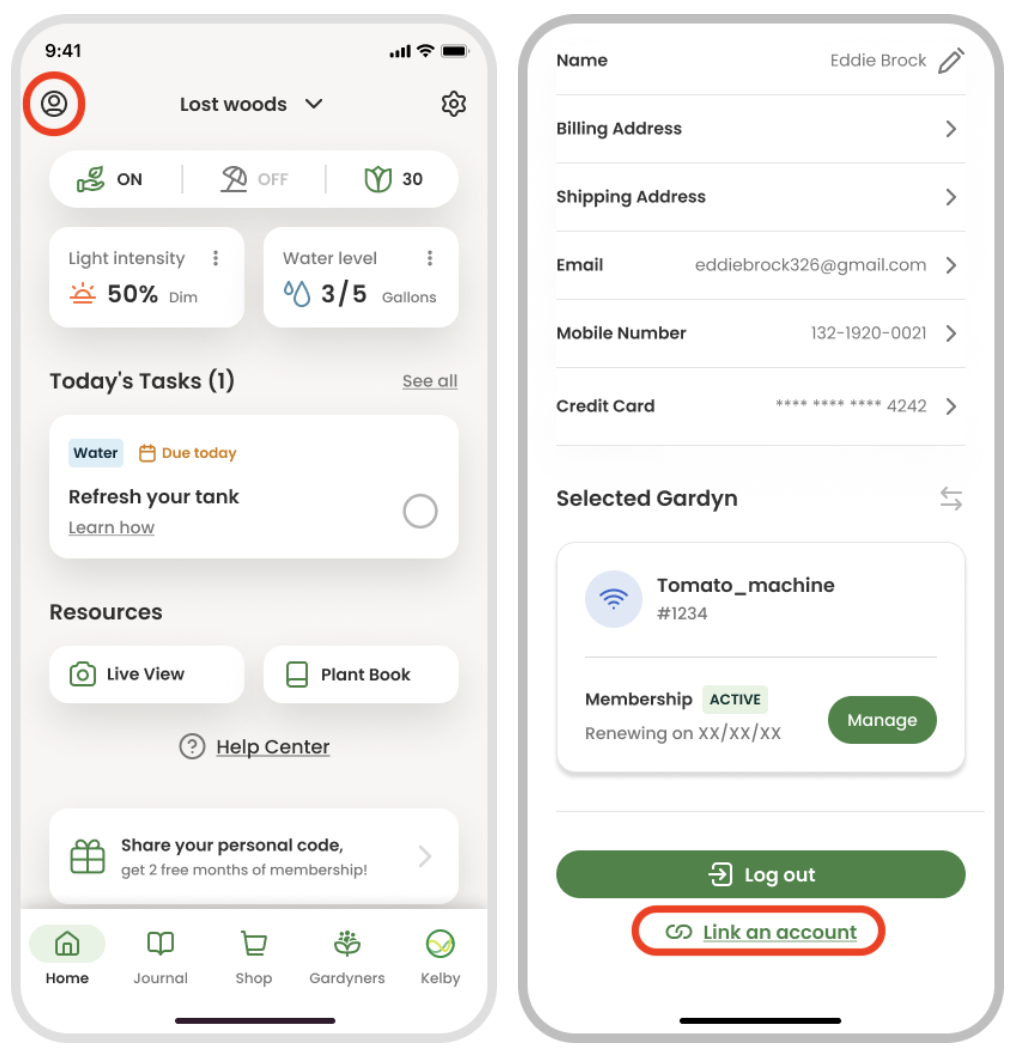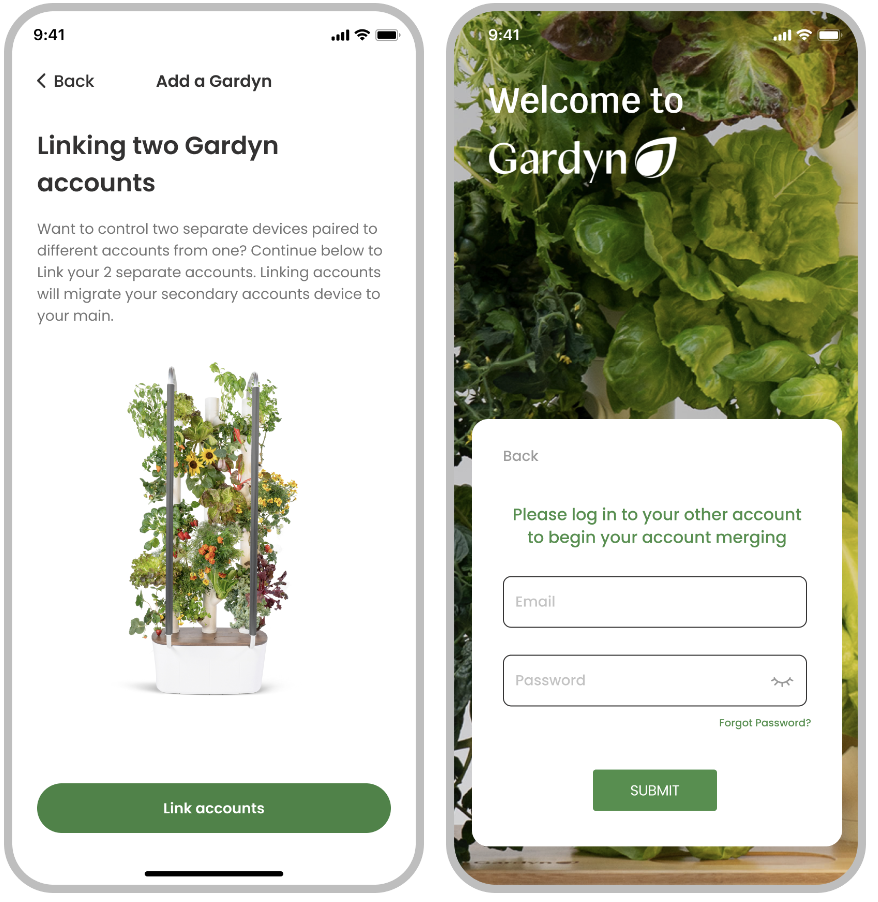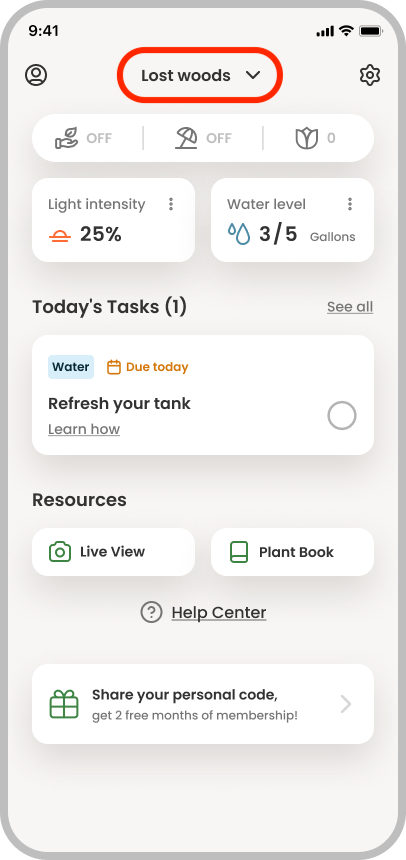How to Link Gardyn Accounts to Control Multiple Devices From One Account
This action helps users connect their accounts from separate devices they previously paired and now want to manage under one account.
Please note that while you may control multiple Gardyns from the same account, you cannot share a membership across Gardyns. Each membership may only be applied to one Gardyn device.
If you need to pair your first-ever Gardyn, replace the Gardyn on your account with a new one, pair an additional Gardyn to your account, or pair a lid replacement, be sure to follow the correct set of instructions.
From your app's home screen, tap the person icon in the upper left corner to access "My Profile". Scroll to the bottom and select "Link an account".
Tap "Link accounts" then log in to your other Gardyn account to initiate the merge.
That's it! You should now be able to view your Gardyns' different profiles any time by toggling between them using the top bar on your home screen and selecting the profile you wish to view.
Watch the video:
Questions? Reach us at support@mygardyn.com, or chat with us. We're here to help!