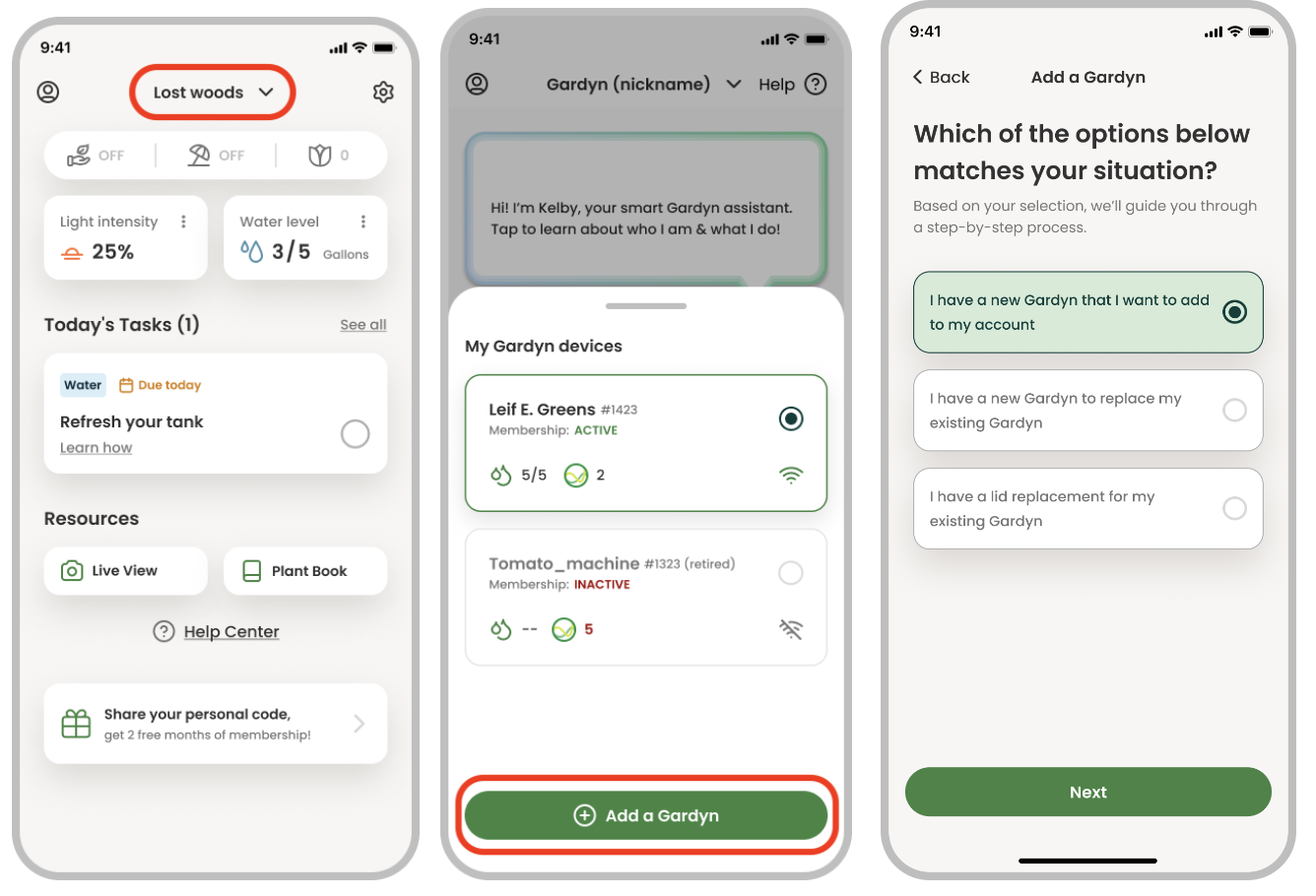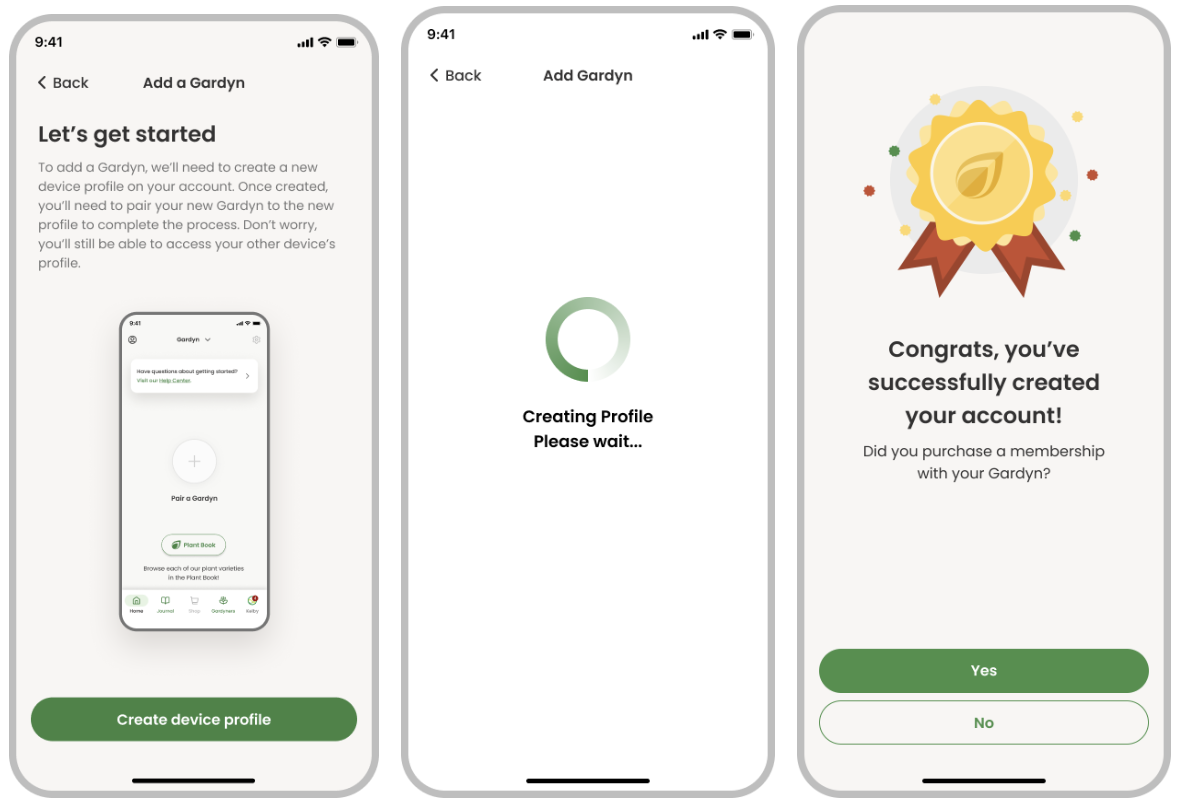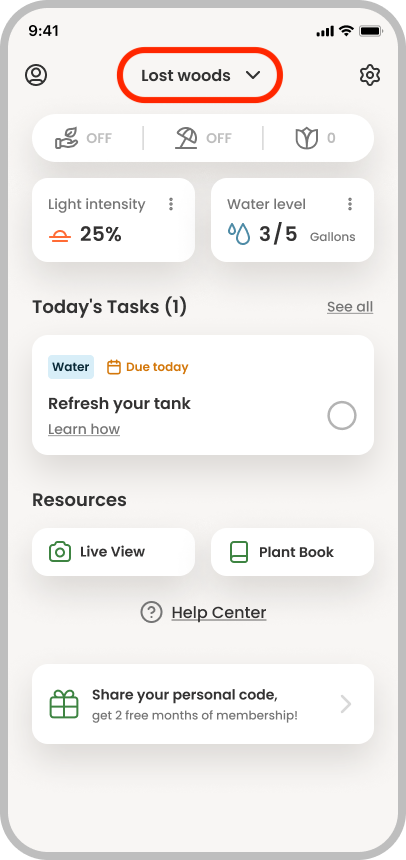How to Pair an Additional Gardyn to Your Account
Pairing an additional Gardyn to your account means the total number of Gardyns on your account will increase when done.
If you need to pair your first-ever Gardyn, replace the Gardyn on your account with a new one, or pair a lid replacement, be sure to follow the correct set of instructions. If you need help at any point, check out our pairing troubleshooting tips!
From your home screen, begin by tapping your device's name in the top bar. From the pullover, tap "Add a Gardyn", then "I have a new Gardyn that I want to add to my account" and "Next".
You'll tap "Create device profile" then see a loading screen and a success screen. This last screen will also help you redeem a membership if you already purchased one along with your new Gardyn.
That's it! You should now be able to view your Gardyns' different profiles any time by toggling between them using the top bar on your home screen and selecting the profile you wish to view.
Questions? Reach us at support@mygardyn.com, or chat with us. We're here to help!