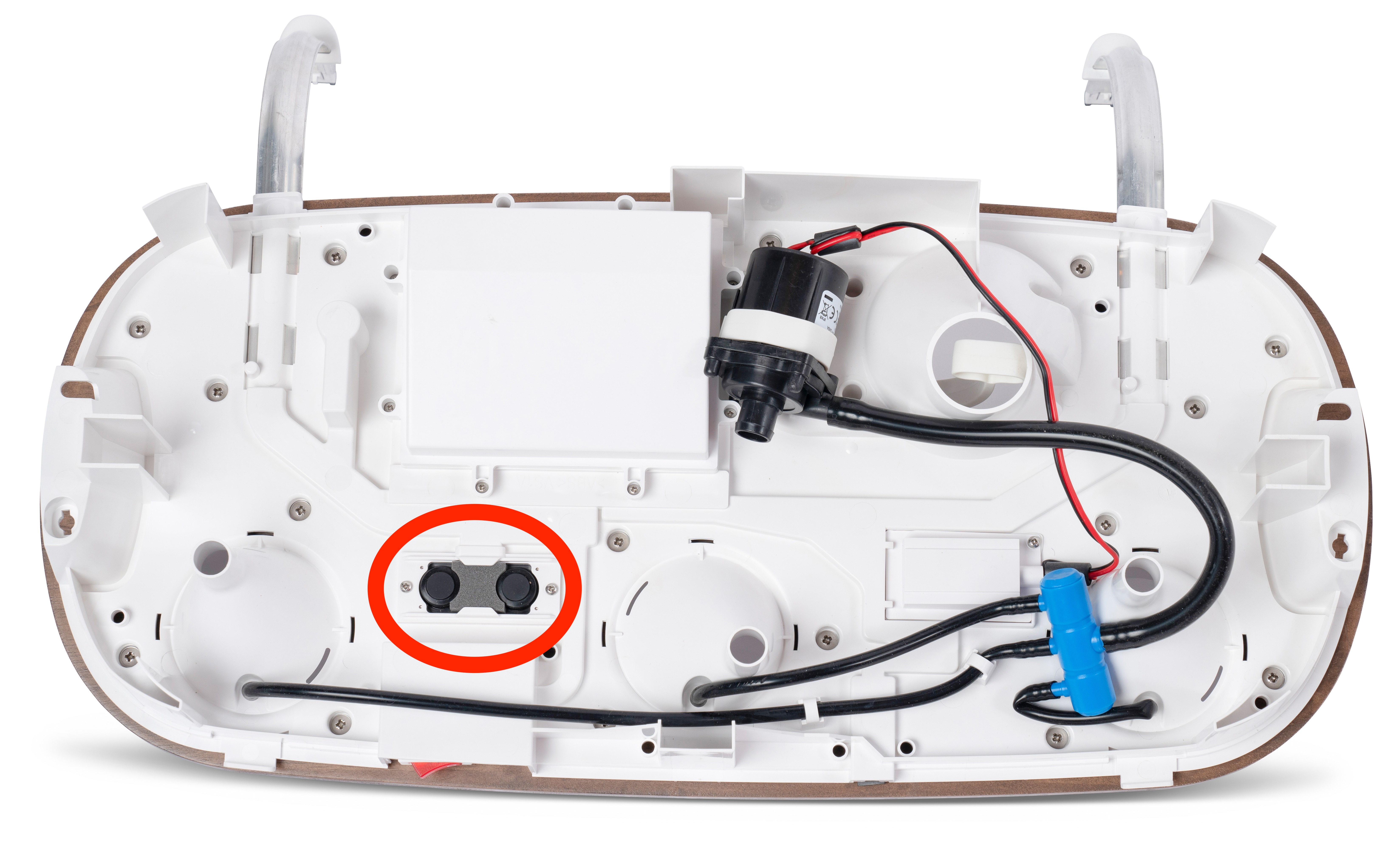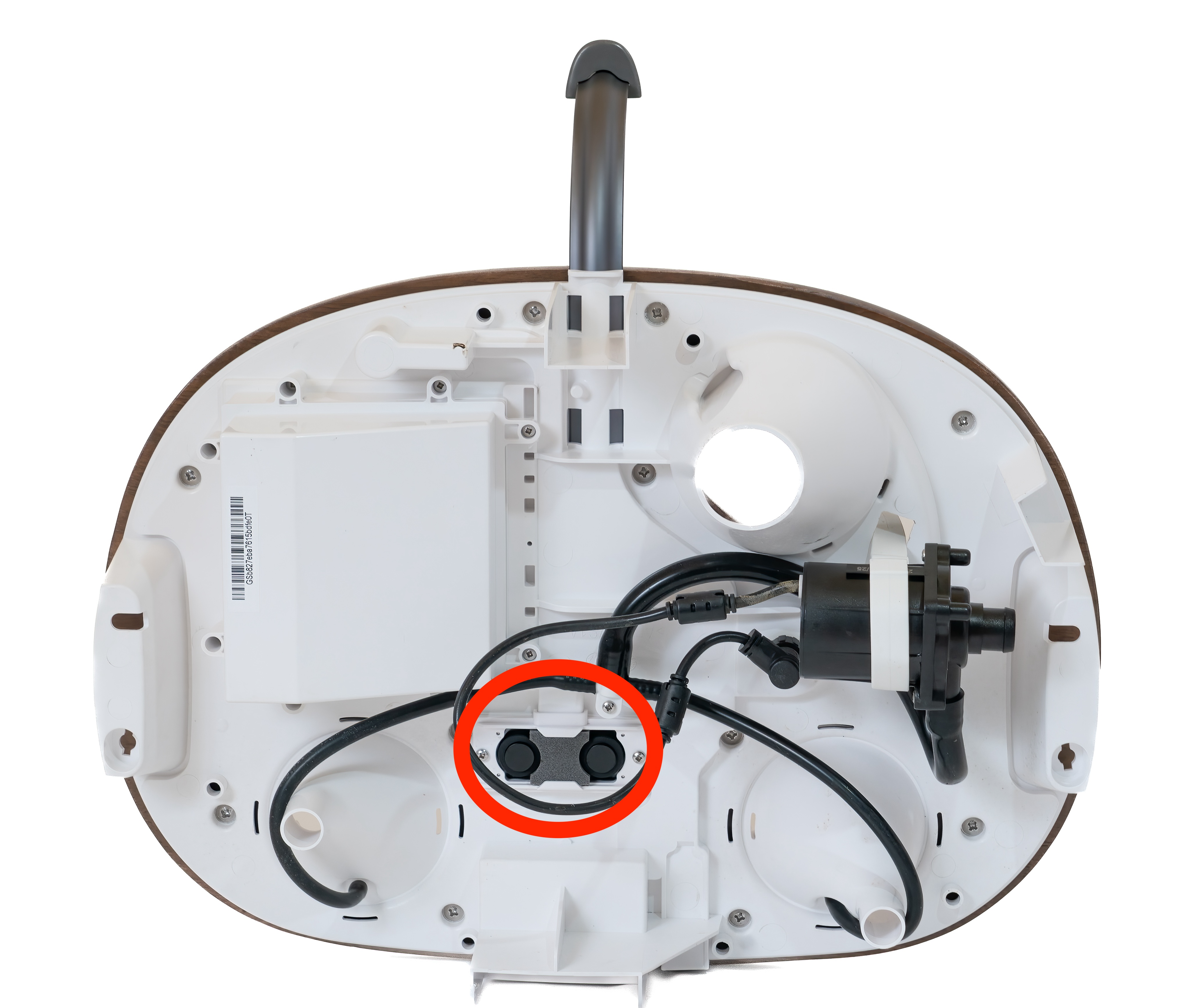Troubleshooting Missing or Incorrect Water Level
Common Reasons for Missing or Incorrect Water Level Displays
If you open your app and notice that your water level reading is missing or appears incorrect, keep in mind that any of the following scenarios may cause this and are completely normal. Your water sensor may need up to 30 minutes to an hour to display a correct reading after these changes:
This is the first time you set up your Gardyn.
You just topped off your tank or did a tank refresh.
You just turned your Gardyn on and it is still rebooting (takes about 5 minutes) so it appears offline.
You recently re-paired your Gardyn to your home internet after being offline for several days.
What to do if the level remains incorrect or missing and/or you do not fit into the above scenarios:
If an hour has passed and you still observe an incorrect or missing value, you will need to dry your water sensor and wipe it clean with a cloth. This is because when you top off your tank, the backsplash could hit the sensor, causing it to read incorrectly. Debris from plant food can also get stuck to the sensor over time, leading to the same issue.
To continue, you will need to gain access to the underside of your lid - no screwdriver needed!
Once your lid is open, locate the water sensor, as shown in the photo below. While other components under your lid may vary slightly in appearance across Gardyn device types and models, the water level sensor looks the same:
Water level sensor on the underside of a Gardyn Home (above) and Gardyn Studio (below) lid
Use a damp microfiber cloth (water only, no soap or cleaner!) to gently wipe the sensor. Then, use a dry section of the cloth to gently wipe it dry.
Empty the water tank before replacing the lid back on to it, and then reboot the device. Your Gardyn should re-pair to WiFi on its own within 5 minutes, but if it doesn't, you can re-pair it following the steps here.
After the device is back online, wait up to 1 hour for the water level sensor to register a new reading with the empty tank. Then, refill your tank with dissolved plant food and water, following our tank refresh guidelines.
Check on your water level in the app after allowing an hour to pass to see your updated water level display.
Questions? Reach us at support@mygardyn.com, or chat with us. We're here to help!