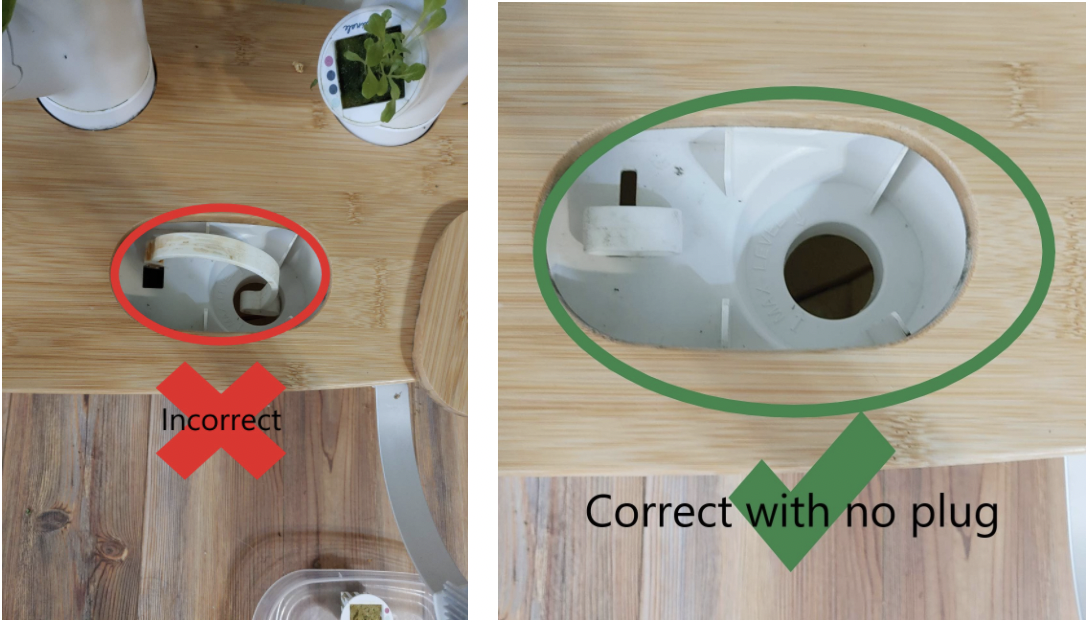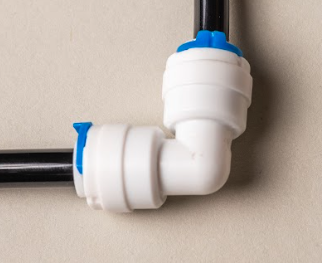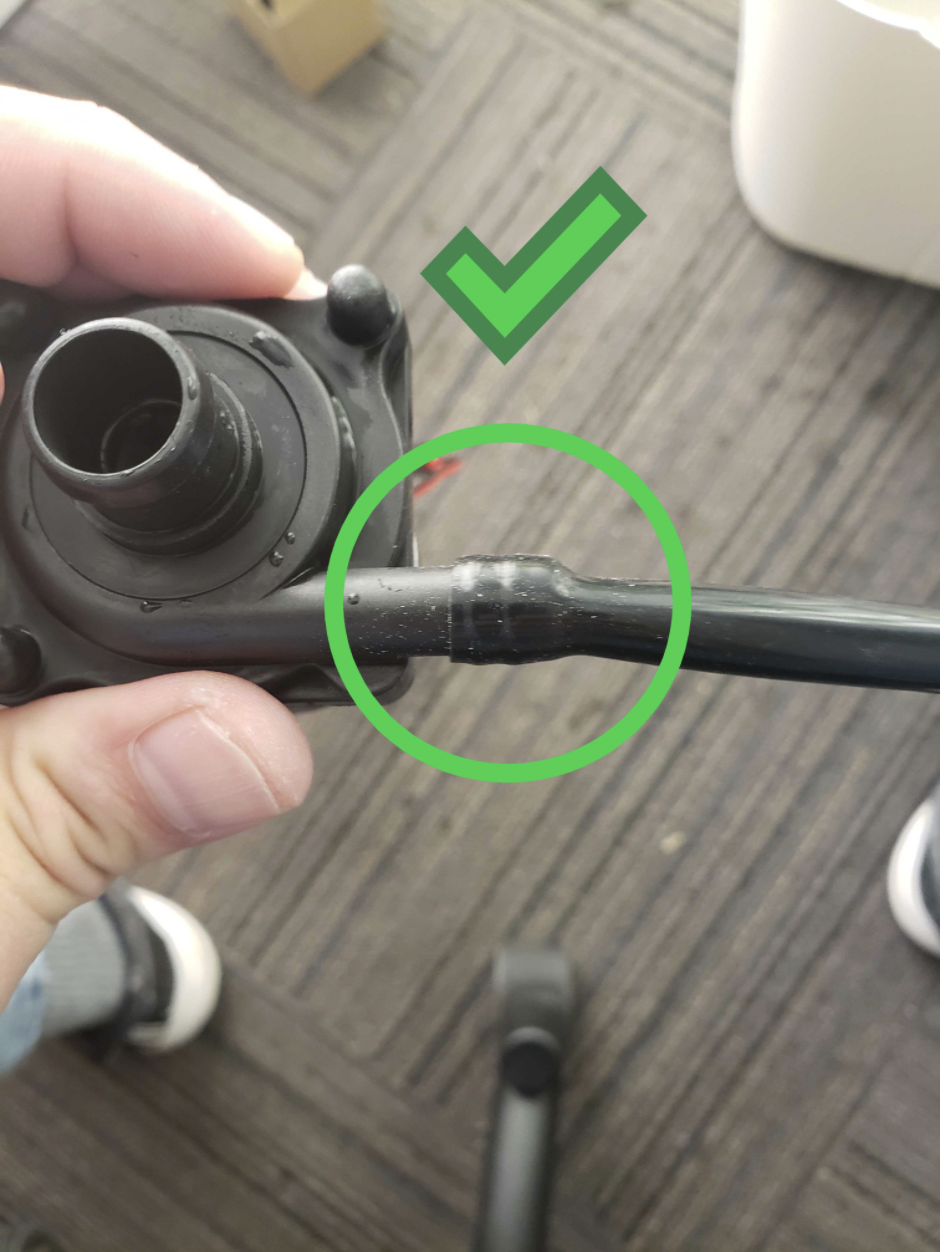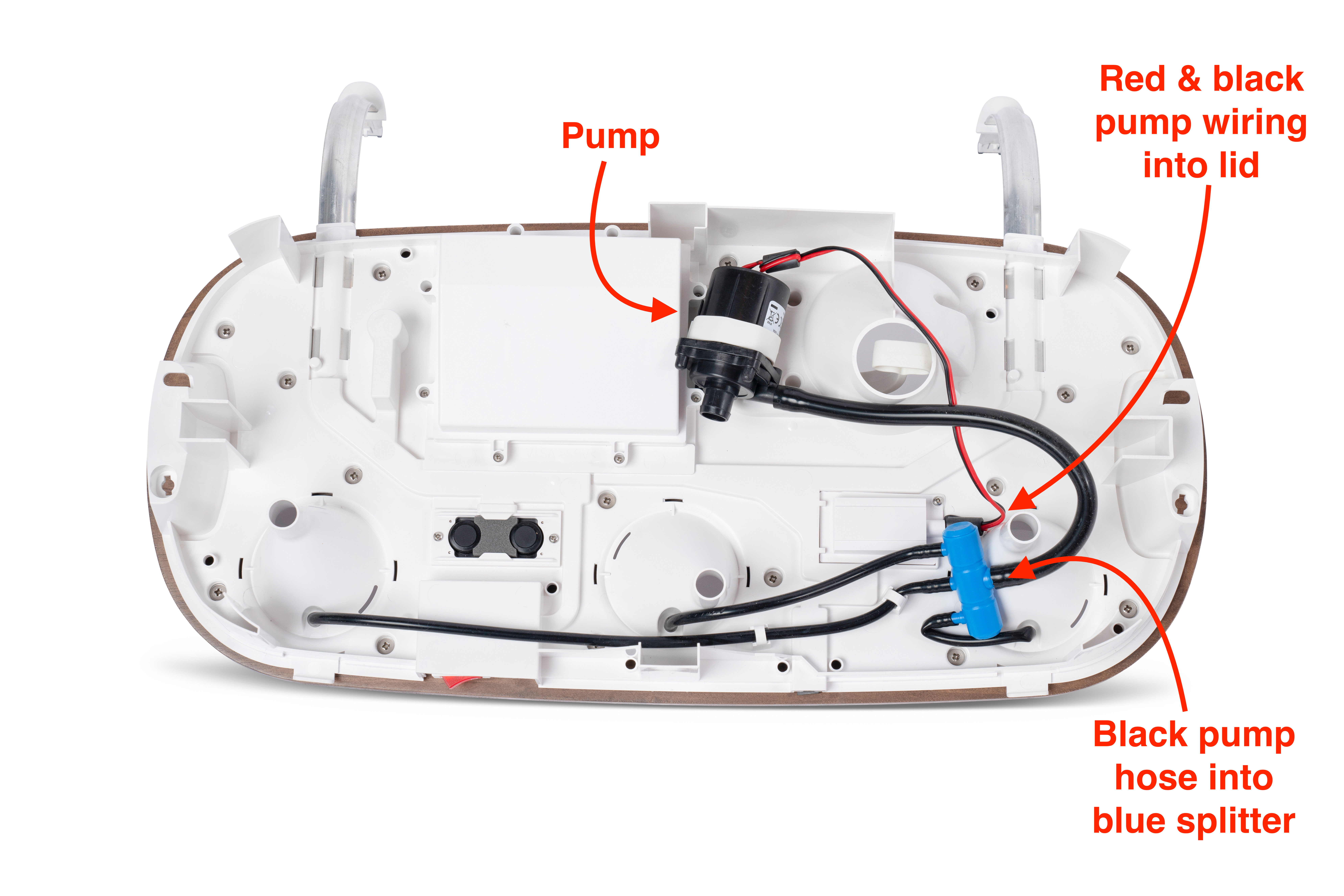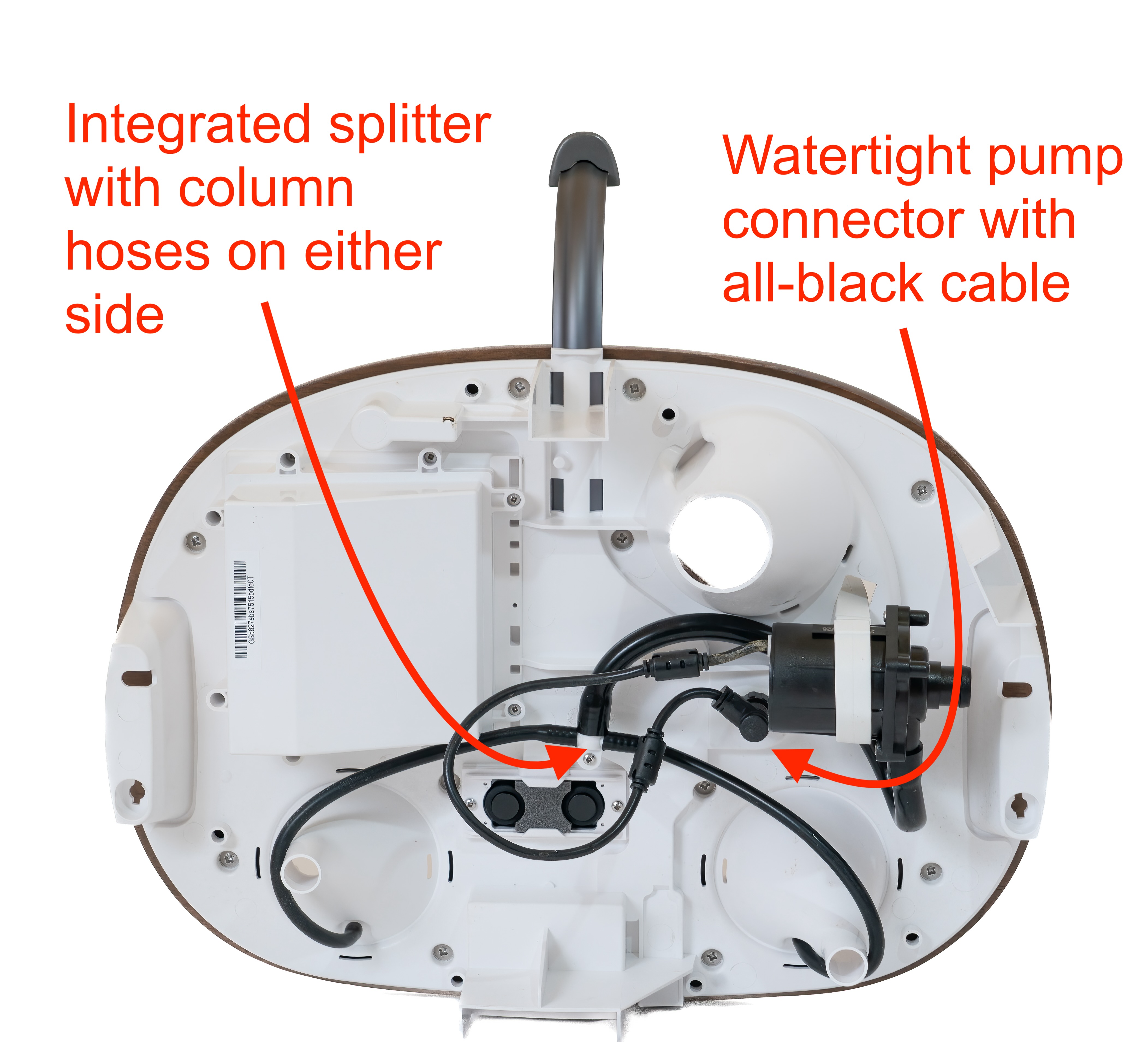Troubleshooting Watering Issues
If any of your Gardyn's columns are not receiving water, or if you notice any of your yCubes look dry or your plants are wilting, follow these steps to help diagnose and solve the issue.
Make a Diagnosis: Manually Activate the Pump & Observe
Tap the water widget on your app's home screen, then toggle Watering on (green) to turn on the pump. If Smart Watering is enabled, tap "Proceed" to continue with your test.
Let the pump run for 5 minutes. Do you hear the pump engaging or feel the pump's vibrations if you touch the white plastic pump holder or the wood lid?
Tap the toggle again to turn the watering off.
If you did not hear the pump engaging or feel the pump's vibrations, please see our guide on Troubleshooting Pump Issues. If you did hear or feel the pump engaging, continue to the next step.
Next: Troubleshoot your Irrigation Hoses
A. Is the water pump in the correct, lowered position?
When your Gardyn is new, the pump arrives in the upper position, secured by a small transportation plug. Be sure to remove this transportation plug and lower the pump, as shown in this video at the 28-second mark.
If the pump was already in the lowered position, continue to the next step.
B. Check that the irrigation hose connectors inside the bottom of each column are connected to your lid/the hoses coming from your lid
Pull out the bottom-most yPod in each of your columns so you can see inside the bottom of your columns. You shouldn't have to remove your columns!
Depending on your Gardyn type and model, there are three different connectors you may see. Take photos of what you see when you're done checking and making adjustments, if any. If your hoses are already fully connected, continue to the next step.
A.
On Gardyn Home 3-4 and Gardyn Studio 1-2, your connector is flexible and will appear either white or grey (A). This connector fits directly onto the cylindrical opening inside the lid's base for the column.
If you don't see the hose end/connector, you might have to reach in to pull it down from inside your columns. It's likely hiding just out of eyesight. The hoses are flexible, so don't worry about pulling firmly!
Push the connector down firmly onto the cylindrical opening until the connector is flush with the base's bottom to ensure a snug fit.
B.
C.
On Gardyn Home 2 you'll see the white and blue quick connectors (B). On Gardyn Home 1, you'll see either the white and blue quick connectors (B) or a black elbow connector (C).
If they were loose or disconnected, connect them now. Both versions should feel snug when fully connected.
C. Check the irrigation hoses throughout your columns
Remove the top yPod on each column, tap the Water Tile in your app, then toggle watering to on (green) to run a watering cycle (tap "Proceed" if Smart Watering is on). You should see water coming down each column. Tap again to end the test cycle. If you did not see water flowing down each column roughly equally, continue to the next step.
Check the hose holders/connection in the top module of each column to ensure they are inserted into the column correctly and do not have any kinks. To do this, remove the metal bar and upper blades from the back of the columns so you can twist the top module off of each column to look inside. Take photos of what you see inside in case you need to send them to us later.
For Gardyn Home 1 only: The hose should be threaded directly into the cylindrical tube in the upper column module to function correctly. All other models function correctly regardless of where the irrigation hose rests in the top column module.
A.
B.
C.
White plastic hose cages in the top column module that are incorrectly (A, B) and correctly (C) inserted.
D.
E.
Metal hose holders in the top column module that are incorrectly (D) and correctly (E) inserted.
F.
G.
(F & G) Gardyn Home 1 irrigation hose in the top column module that is correctly inserted into the opening in the module without any kinks occurring
Next, ensure the irrigation hose throughout each column does not interfere with the yPods' ability to sit in the column. When you pull each yPod out, the hose behind it should look relatively straight, like the first photo below. It should NOT look looped or bent, like the photo below it:
You can straighten all irrigation hoses inside your columns by removing the bottom yPod and gently pulling on the hose from inside the column. Take photos of what you see when you're done. If your hoses were all aligned, continue to the next step.
D. Check the Irrigation Hose's Connection to the Pump Exhaust
First, disassemble your Gardyn to gain access to the underside of your lid:
Find where the large irrigation hose connects to the water pump, and check its attachment. The pictures below demonstrate what the irrigation hose should and should not look like when properly attached:
If the connection to the pump is correct but the hose is still kinking elsewhere, first try twisting the hose where it connects to the pump to see if it resolves the issue in either direction.
If this does not work, you can snip off the end of the kinked hose to shorten it before reattaching it to the pump, but be careful - you can't make it longer again once you cut it!
Take photos of what you see when you're done.
E. Check all Connections of the Hoses to the Blue Connector/Splitter
The photo below shows what these hoses should look like, unkinked in a Gardyn Home (blue splitter) and Gardyn Studio (integrated splitter).
If there is a bend in any hose, try rearranging to remove pinching by twisting the hose in either direction where it connects to the pump.
You can snip off the end of the kinked hose to shorten it before reattaching it to the blue connector, but be careful not to make it too short.
Take photos of what you see when you're done and reassemble your Gardyn.
Still experiencing watering issues? We're here to help!
Email us at support@mygardyn.com or chat with us on the app/website. Don't forget to send your photos, and please explain what you're experiencing and the steps you've already completed. Our team will get back to you as soon as possible. Contacting us through the app's Self-Service Hub is the fastest option.
While resolving your watering issue, keep your plants healthy by following these steps to water them without the automatic pump: Watering your Gardyn by Hand.