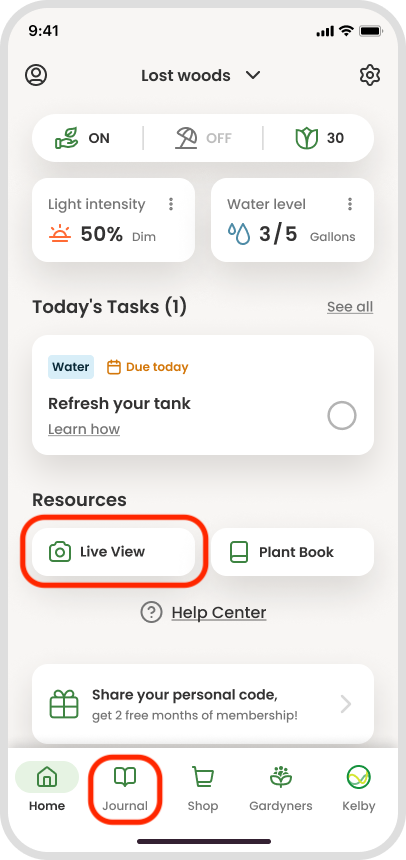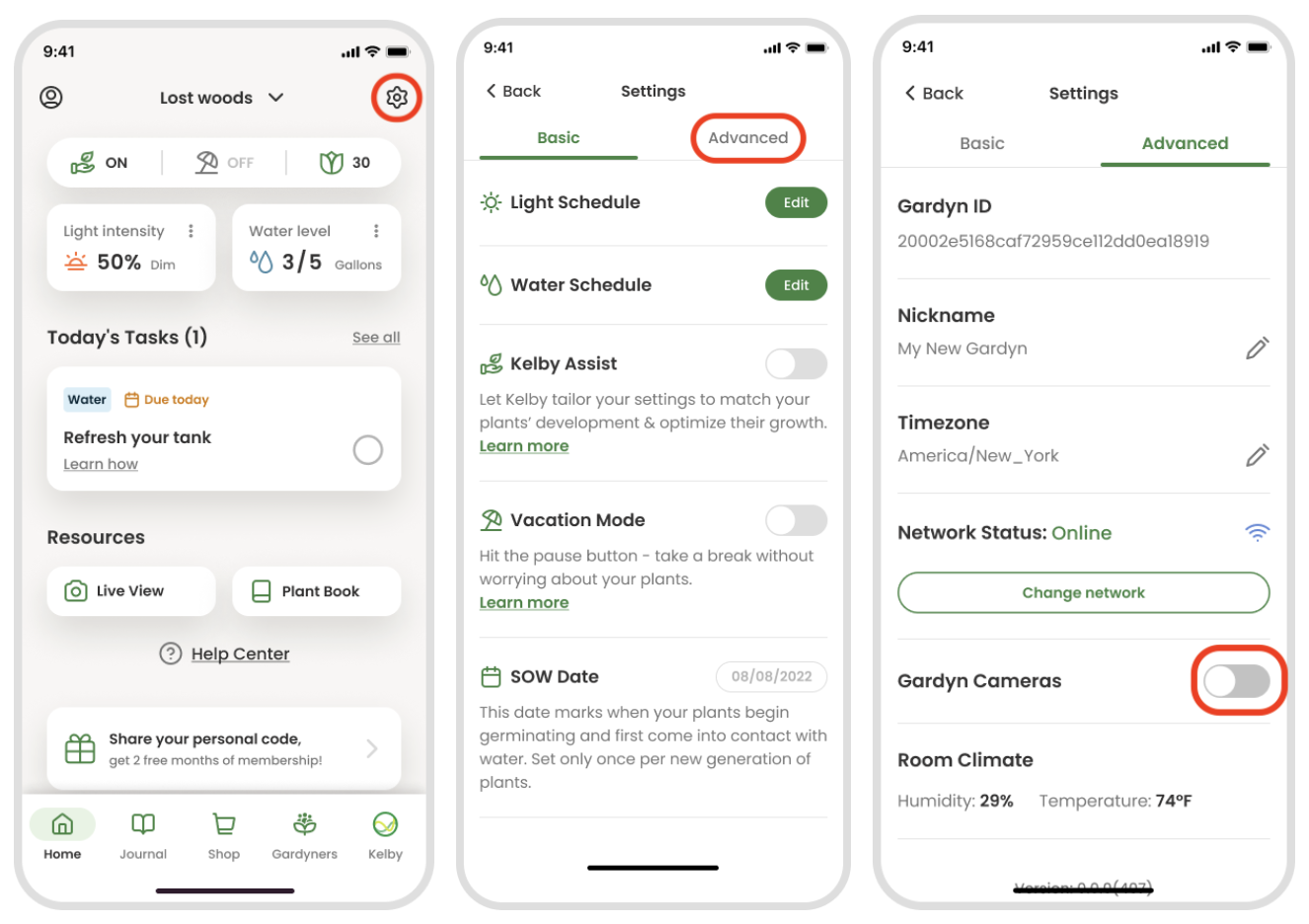How the Gardyn's Cameras Work
What do the cameras do?
Every Gardyn comes with either two (Home) or one (Studio) camera on the light bars. The cameras help both you and Kelby monitor your Gardyn, taking photos of your Gardyn every half hour to populate the Live View in your Gardyn app. Over time, your Gardyn will produce a time-lapse of your photos (found in Journal) so you can watch your plants' growth and share it with others.
If you're a Gardyn member, Kelby will use the cameras' images to evaluate your Gardyn and its plants. These images help drive Kelby's personalized recommendations, tasks, and alerts to optimize your plants' growth and device health.
The cameras are stationary and you cannot adjust their angles. You can find more details about our privacy policy here.
Can I turn the cameras off?
Yes, and you are free to do so any time. Just remember: no cameras means no help from Kelby!
In your Gardyn app, tap the gear icon on the top-right of the home screen to go to your settings, then select "Advanced". When the cameras are on, the toggle next to "Gardyn Cameras" will appear green. If you toggle the cameras off, it will appear grey.
Questions? Reach us atsupport@mygardyn.com, or chat with us! We're here to help.