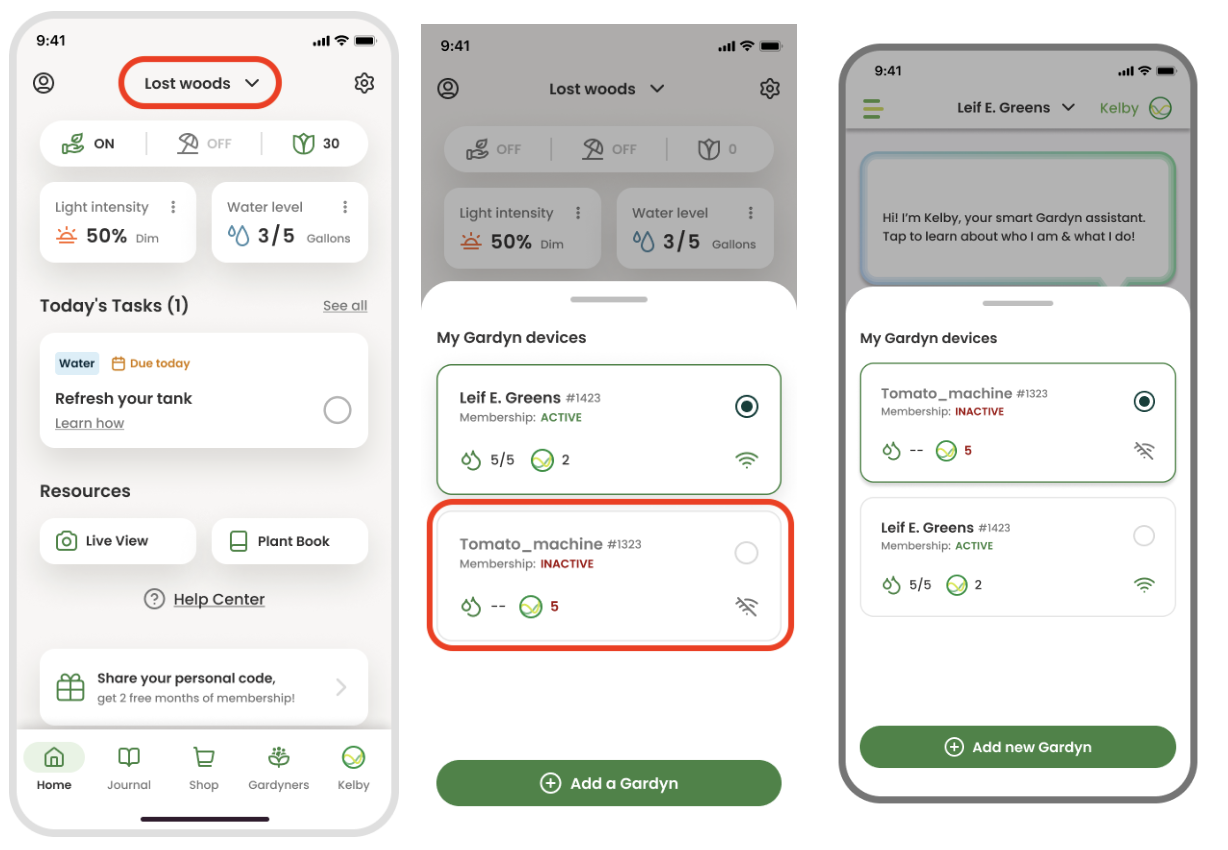How to Switch Device Profiles in the App (for Multi-Device Users)
How to switch between different Gardyn profiles within your account
Watch the video:
If you own multiple Gardyns, you can easily switch between their profiles from your app's home screen. To switch, tap the name of your Gardyn at the top.
You'll see the current profile you're viewing outlined in green, and all other profiles in grey.
Select the Gardyn whose profile you want to switch to. It will then become the one outlined in green.
TIP: If you're unsure which nickname represents which Gardyn, the 4 characters next to each nickname match each corresponding Gardyn's unique code found inside the watering compartment.
Swipe the pullover down when you're done. Your home screen will now reflect the profile you selected.
How Kelby monitoring works with multiple Gardyns
You can check your tasks and messages from Kelby for each of your Gardyns when viewing the Gardyn-specific profile. Swap profiles to view another Gardyn's tasks and messages.
Questions? Reach us at support@mygardyn.com, or chat with us! We're here to help.