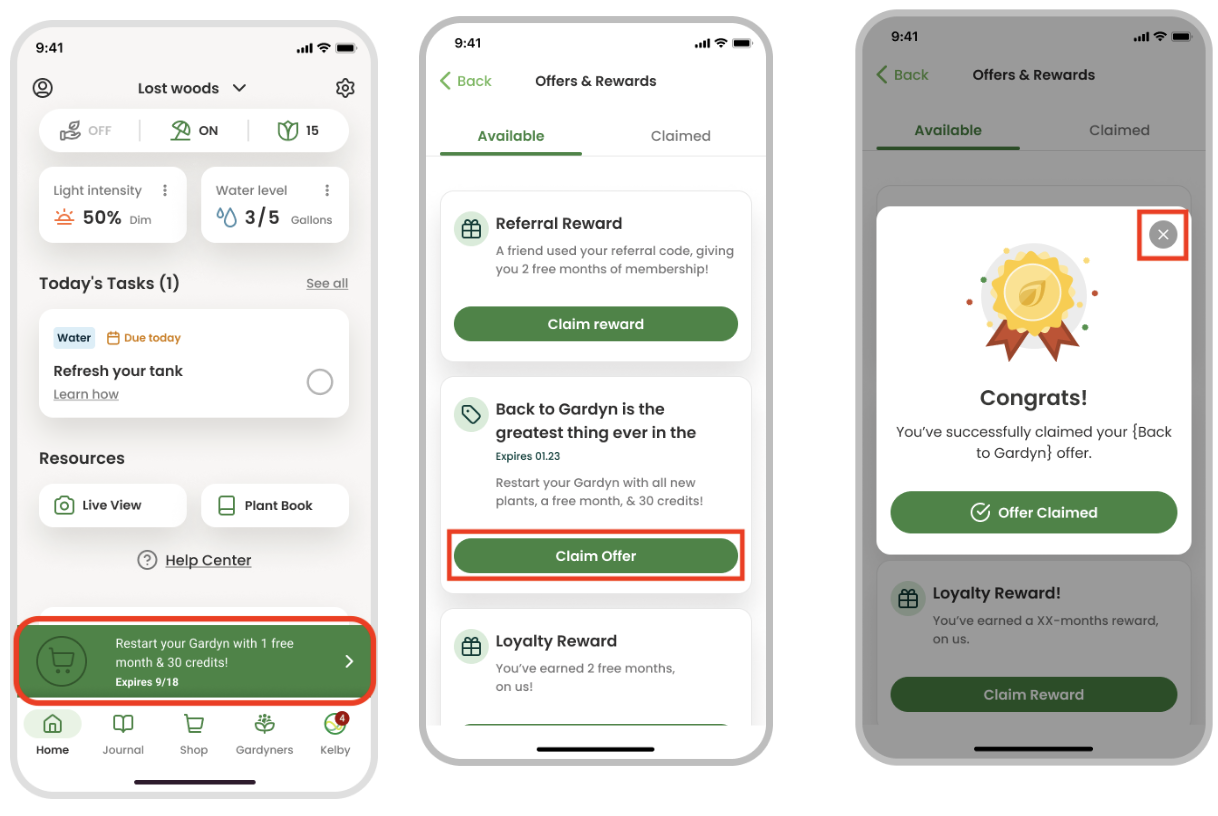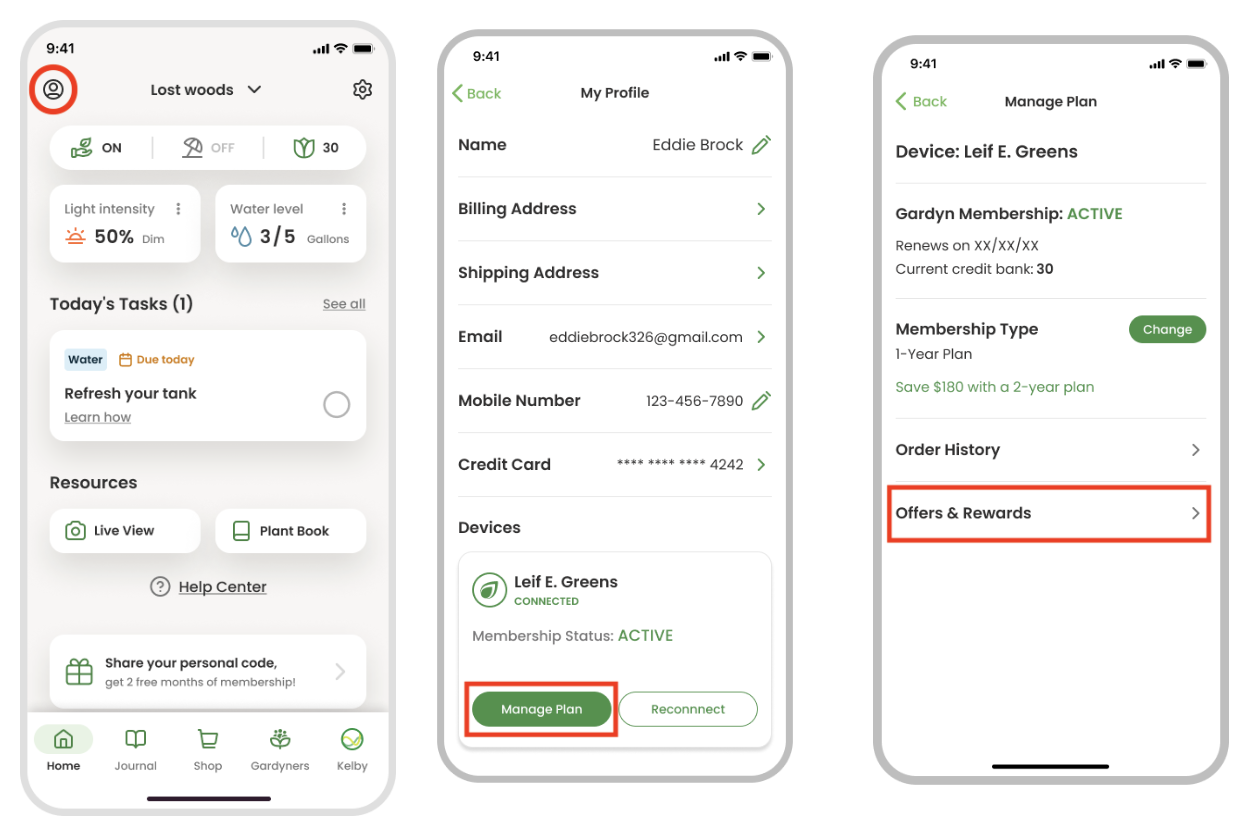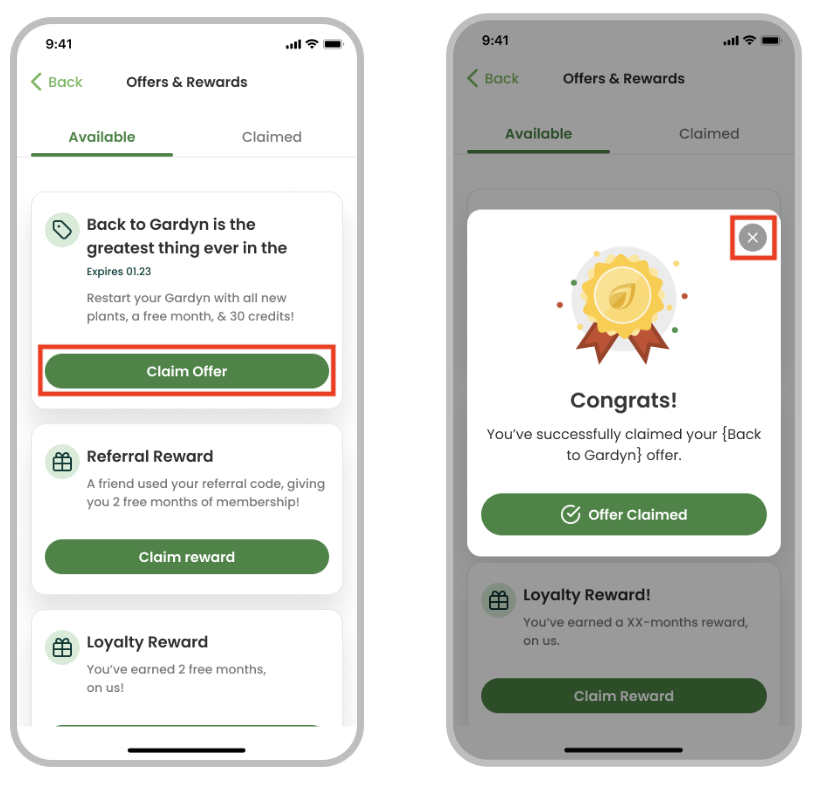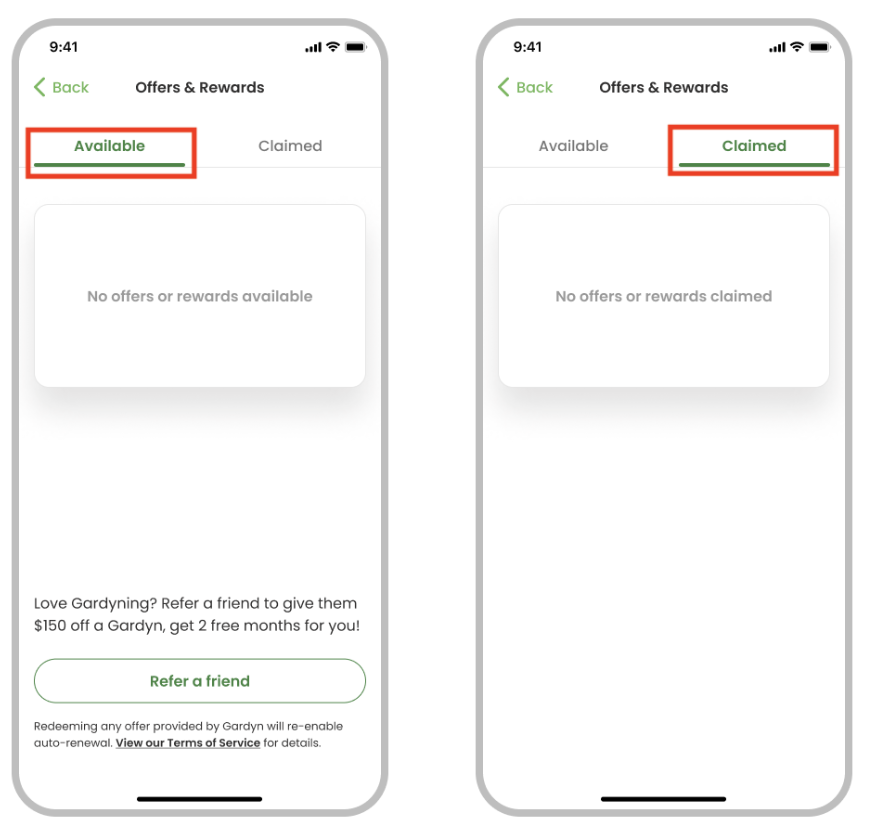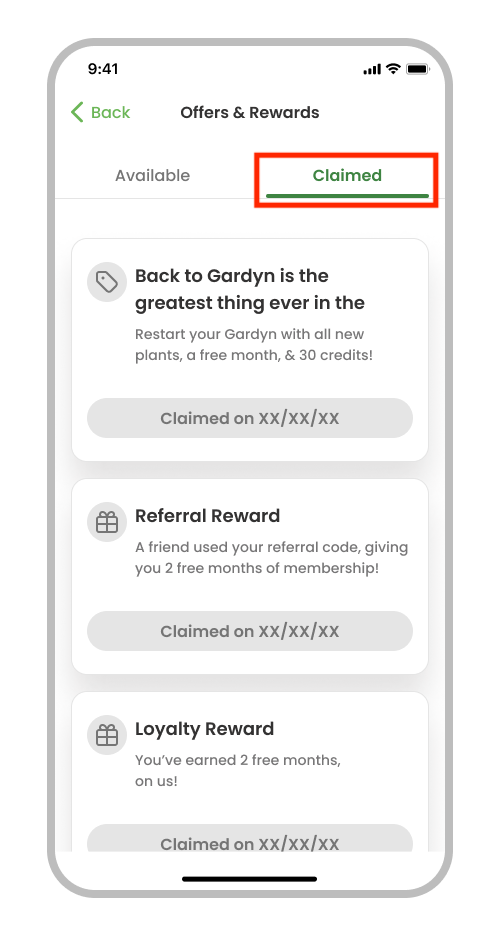How to Access Offers & Rewards in the App
You can access your offers and rewards in the app any time to both review current offers and see offers you've claimed in the past.
Navigating Through the Green Banner on the Home Screen
If you currently see a green banner on your home screen, you can tap it to be taken to all your available offers and rewards. Tap the green "Claim offer" or "Claim reward" button to activate an available offer. You'll then see a confirmation screen confirming your activation. You can tap the X to close out.
Navigating Through the "My Profile" Symbol on the Home Screen
If you don't currently see a green banner on your home screen, or as an alternative to tapping the green banner, you can always tap the person icon in the top-left corner of the home screen to go to your profile. Select "Manage plan", then "Offers & Rewards".
Tap the green "Claim offer" or "Claim reward" button to activate an available offer. You'll then see a confirmation screen confirming your activation. You can tap the X to close out.
No Currently Available or Claimed Offers & Rewards
If you have no offers or rewards currently available, you will see nothing when on the "Available" tab. Likewise, if you have not claimed an offer or reward, the "Claimed" tab will have no history.
History of Claimed Offers & Rewards
If you've claimed a previous offer or reward, these will appear in the "Claimed" tab along with the date you claimed (activated) the offer.
Watch the video:
Questions? Reach us at support@mygardyn.com, or chat with us. We're here to help