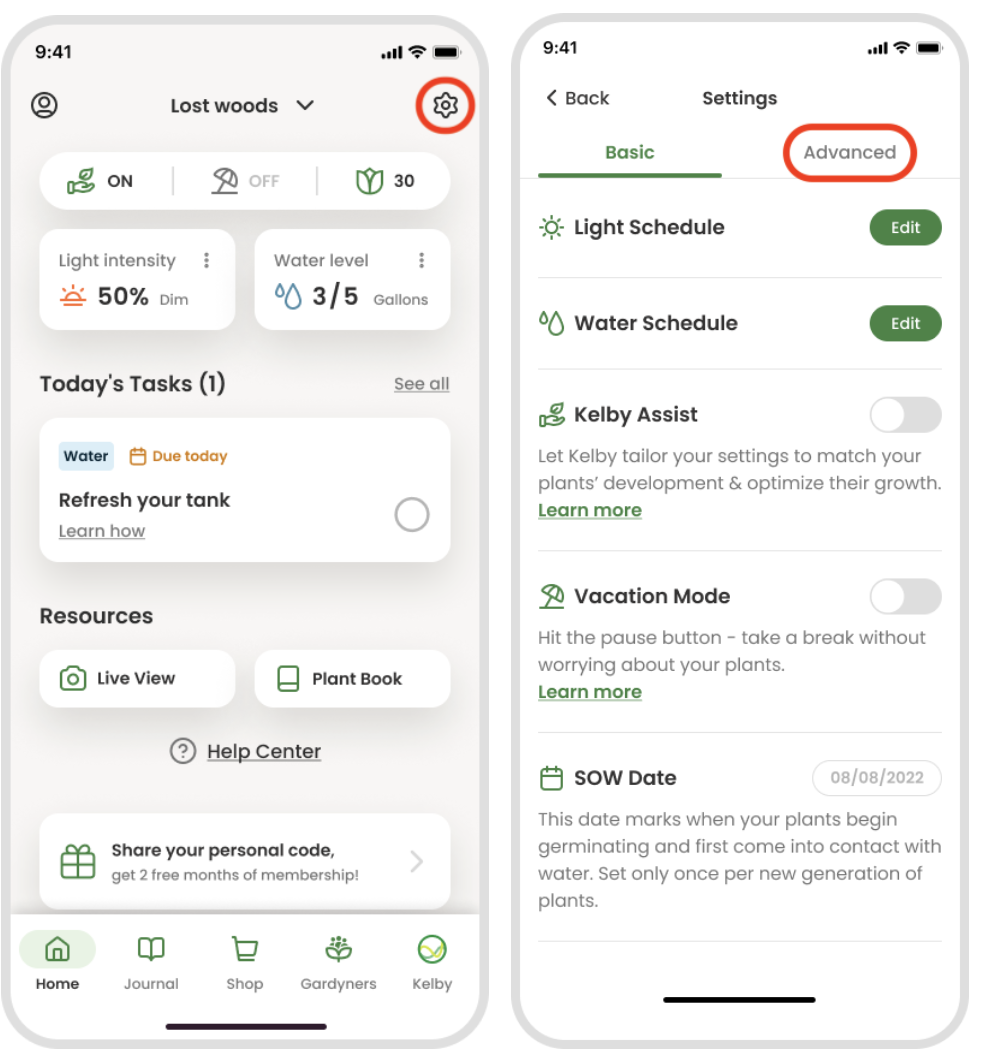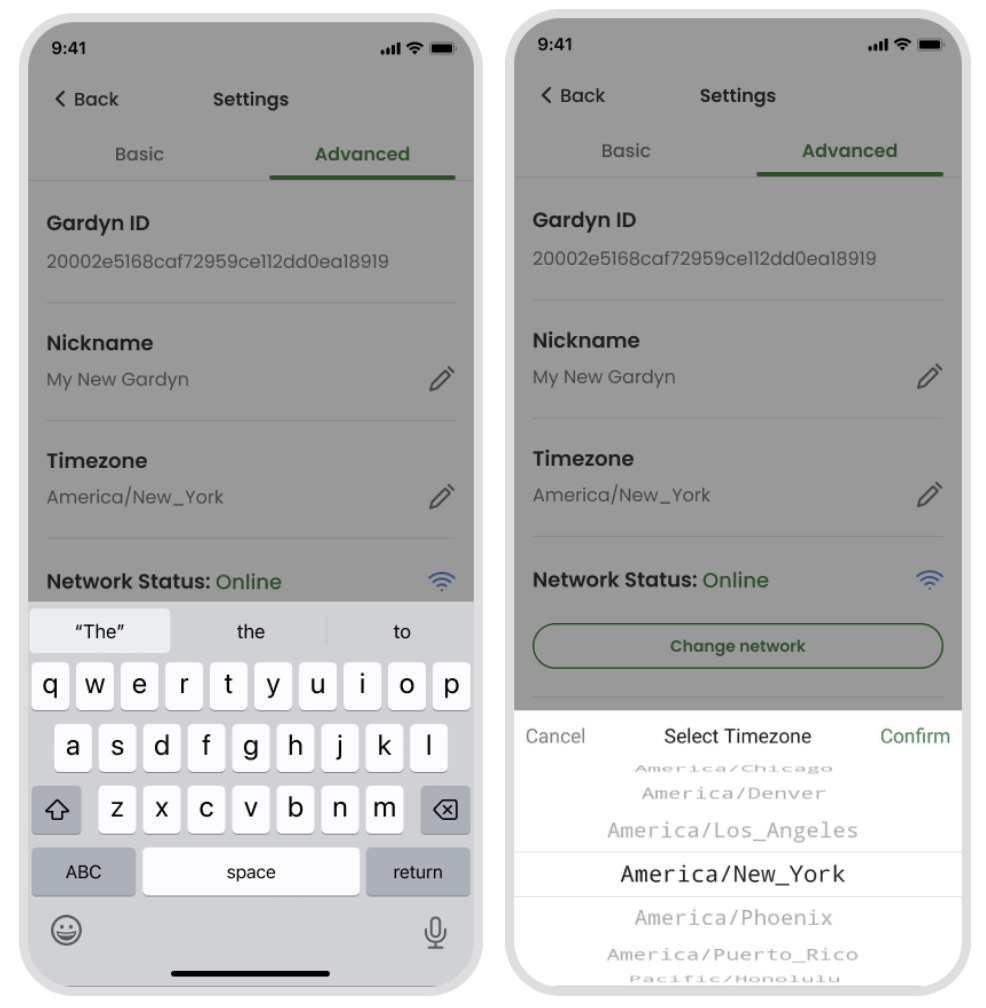How to Change Your Gardyn's Nickname or Timezone in the App
Edited
You can update the nickname or timezone of your Gardyn any time through your app's settings.
Tap the gear icon in the upper right corner of your app's home screen, then select "Advanced".
Tap the pencil symbol next to either "Nickname" or "Time Zone" to make a change, then type or select your new preference.
Watch the video:
Questions? Reach us at support@mygardyn.com, or chat with us! We're here to help.