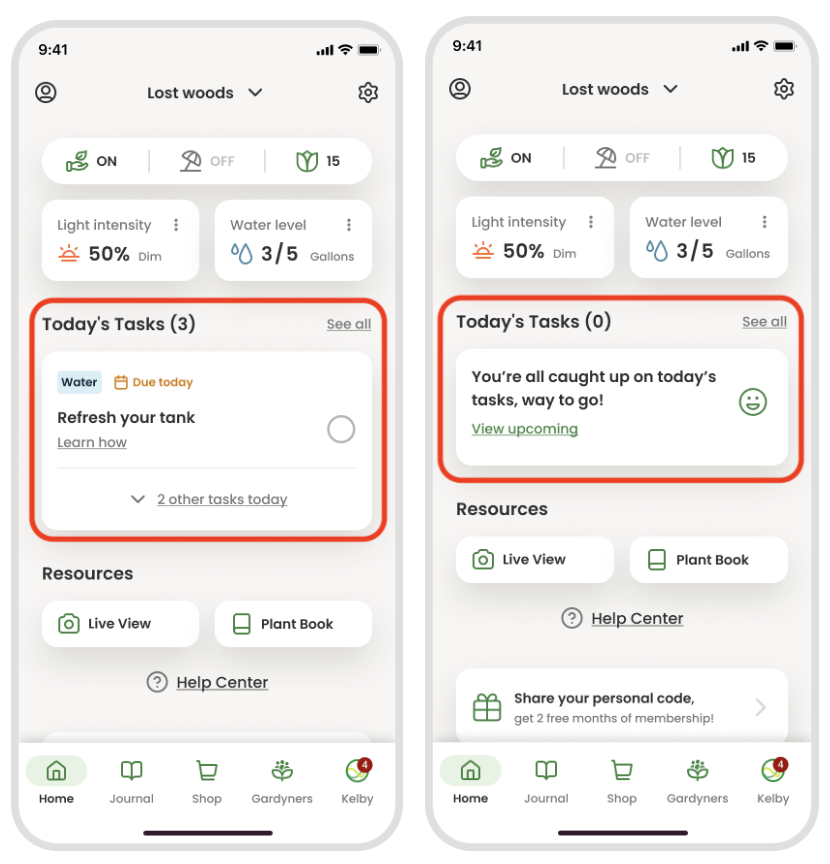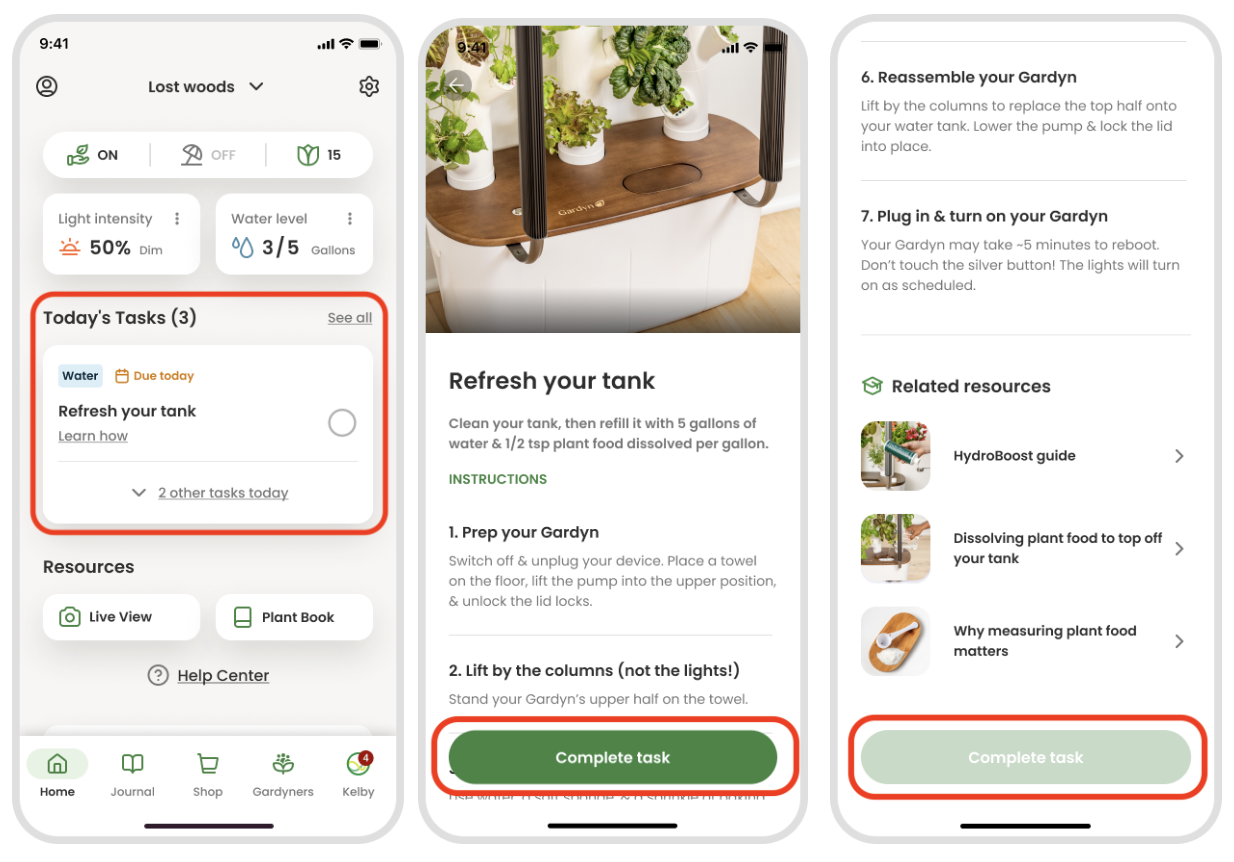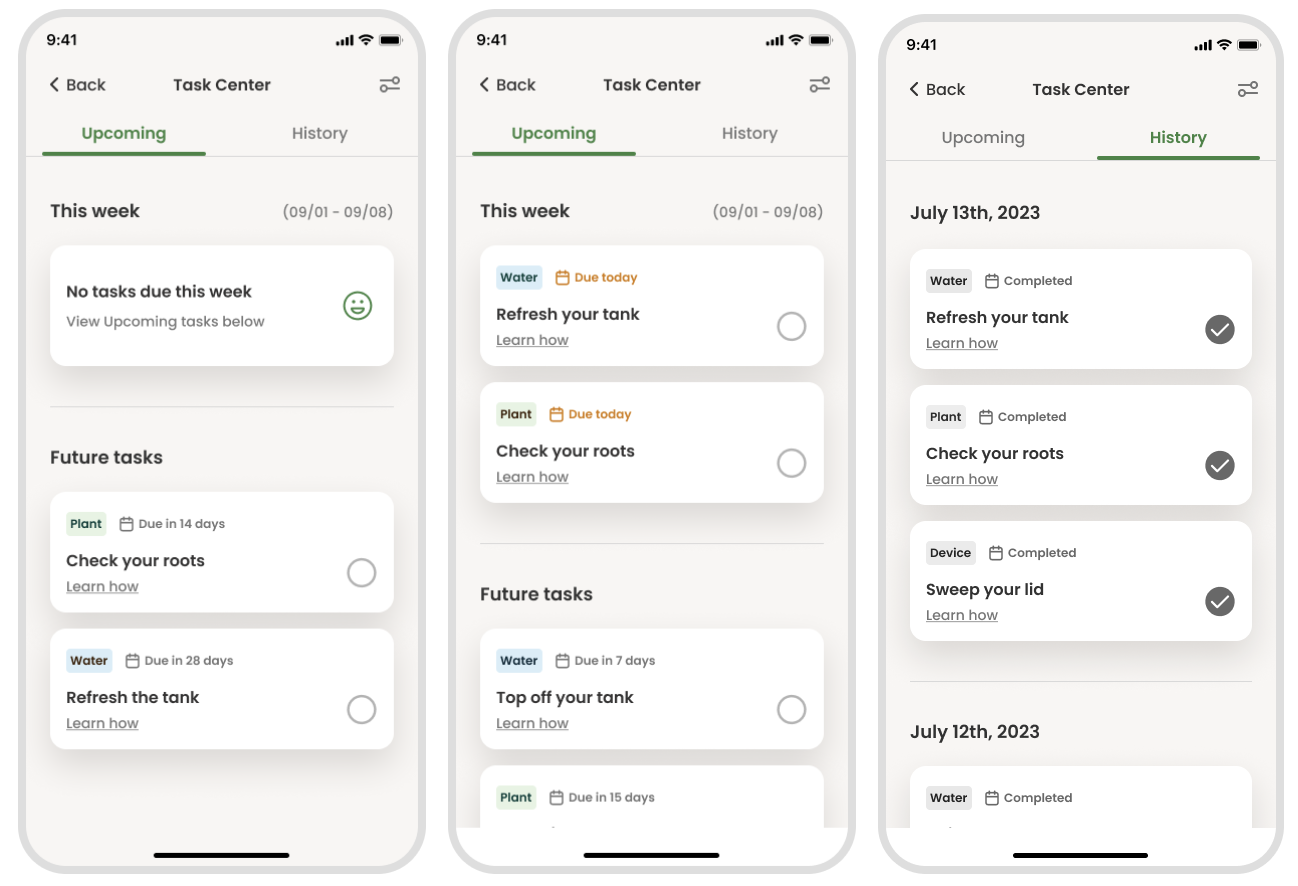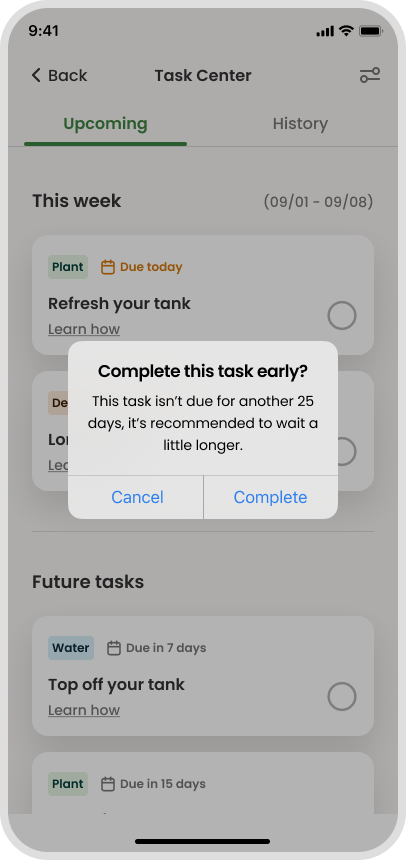How to Navigate Kelby Tasks in the App
What is a Kelby task?
Kelby guides you in caring for your Gardyn with tasks, designed to help you know which actions to take and when for a flourishing Gardyn. Tasks can range from routine care like checking roots and refreshing the tank, to critical action items that need immediate attention, like refilling a nearly empty tank.
Kelby uses smart monitoring to support your growing journey and shares guidance through in-app tasks and messages.
Gardyns with active membership include the full Kelby experience:
Access to all Kelby tasks and messages
Detailed, step-by-step instructions you can open, follow, and complete in the app
Ongoing guidance throughout your growing journey
How do I handle tasks in the app?
You'll see new tasks pop up on your app's home screen. If you don't have any tasks currently due, your home screen will reflect that.
A home screen with a task due (left) and no tasks due (right)
To begin a task, tap on it from the home screen. Each task has a unique set of instructions and tips you can scroll through. Whenever you're ready to complete the task, tap the green "Complete" button. Once done, the "Complete" button will be greyed out.
How do I know which tasks are coming up?
You can check the Task Center anytime to review which tasks you have in the pipeline and ones you've already completed in your task history.
A Task Center with no tasks due (left), two tasks due (center), and the History of completed tasks (right)
Can I complete a task early?
You can, but we recommend roughly sticking to the timeline your tasks are assigned. No need to work too far ahead since Kelby will remind you when you have a new task due, as well as when it's overdue.
If you try to complete a task too early, Kelby will suggest you wait a bit longer.
Questions? Reach us at support@mygardyn.com, or chat with us. We're here to help!