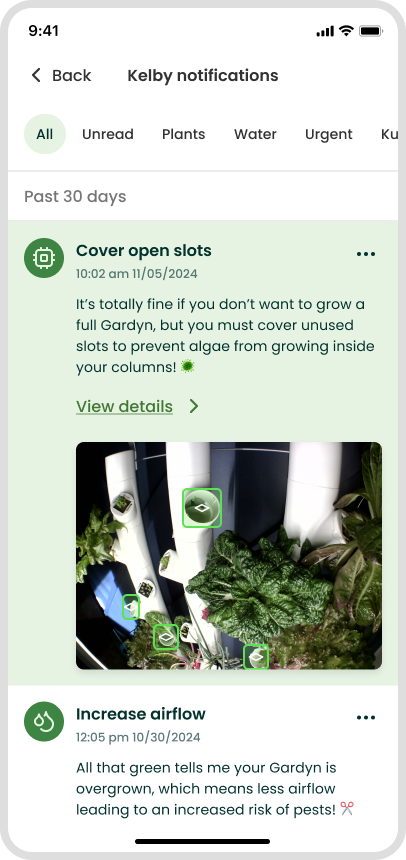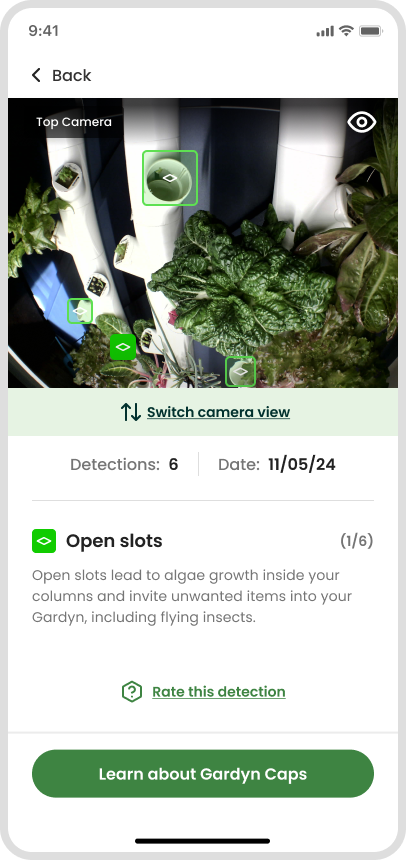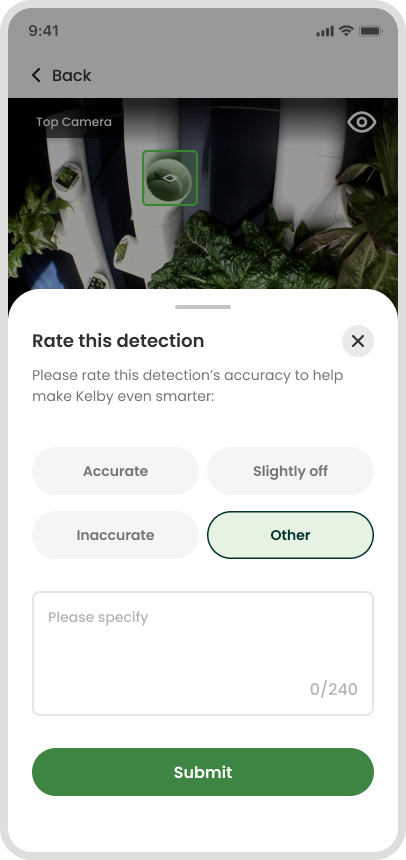How to See What Kelby Sees with Photos in Kelby Messages
Kelby can now send you your Gardyn's precise photos that drove certain detections and messages so you can see exactly what Kelby sees. When you receive a message with a photo in your Kelby Message Center, it will look like this:
To get more details on what the photo is showing you, tap "View details". On the following screen, you can tap each small colored box over the photo to see the specific detection it represents. Sometimes, the squares will all represent the same detection, but sometimes they will represent multiple detections.
If this Kelby message and detection has a follow-up action for you to take, such as completing a task or, in the example above, learning more, you'll see a button at the bottom of the screen that will take you to that next step.
Additionally, you can "Rate this detection" by tapping this line of text and providing feedback on how accurate the detection was for your Gardyn. Kelby is always growing smarter, and your input helps!
Watch the video:
Questions? Reach us at support@mygardyn.com, or chat with us! We're here to help.