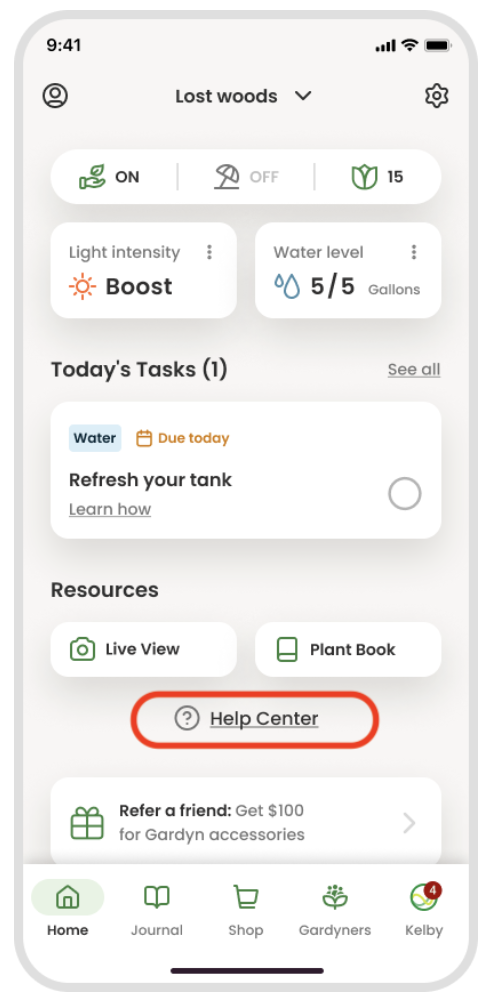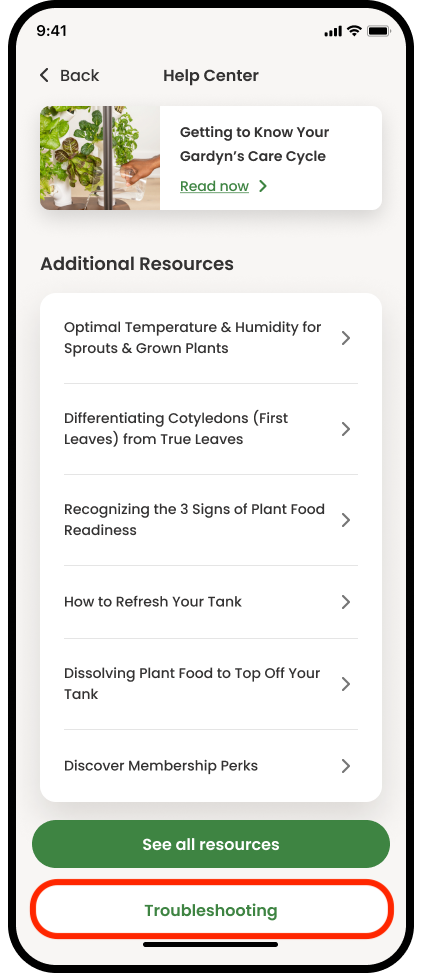Get Help or Report a Problem in the Gardyn App
Edited
If you need to start troubleshooting or report an issue with your Gardyn, begin by tapping where it says "Help Center" in the middle of your app's home screen, then scrolling to the bottom to select the "Troubleshooting" button. Next, select the category of your issue to be directed to the relevant resources.
If you cannot resolve your issue, many troubleshooting articles have specific follow-up forms linked right in the instructions. You can also feel free to reach us at support@mygardyn.com.
Questions? Reach us at support@mygardyn.com or chat with us. We're here to help!