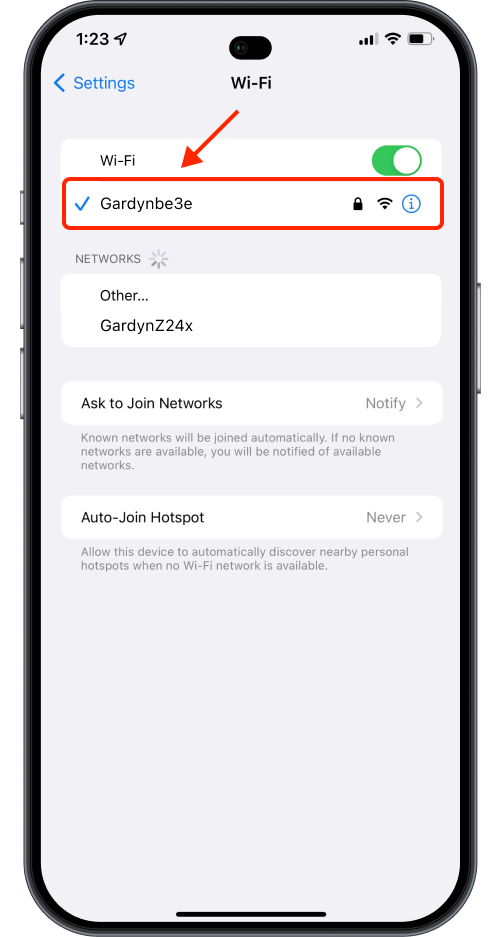Locating Your Gardyn's 4-Character Code (for Multi-Device Owners)
Locating the Code on Your Gardyn
To find your code, open the small wooden cap that covers your lid's watering compartment. You should see the code on a small sticker inside the compartment, similar to the photo below. The exact code will vary as it is unique to your device.
Code Not Visible on Your Gardyn? No problem
You can find your code through your mobile device's WiFi networks list when your Gardyn is in pairing mode. Your Gardyn's network name will be in the format "GardynXXXX", and the last 4 characters are your Gardyn's unique code.
Gardyn Network Not Listed?
You can put your Gardyn back into pairing mode by long-pressing the silver button on your Gardyn's lid until the lights blink twice. Your Gardyn's network name should now appear in your list of available WiFi networks.
Questions? Reach us at support@mygardyn.com, or chat with us. We're here to help!