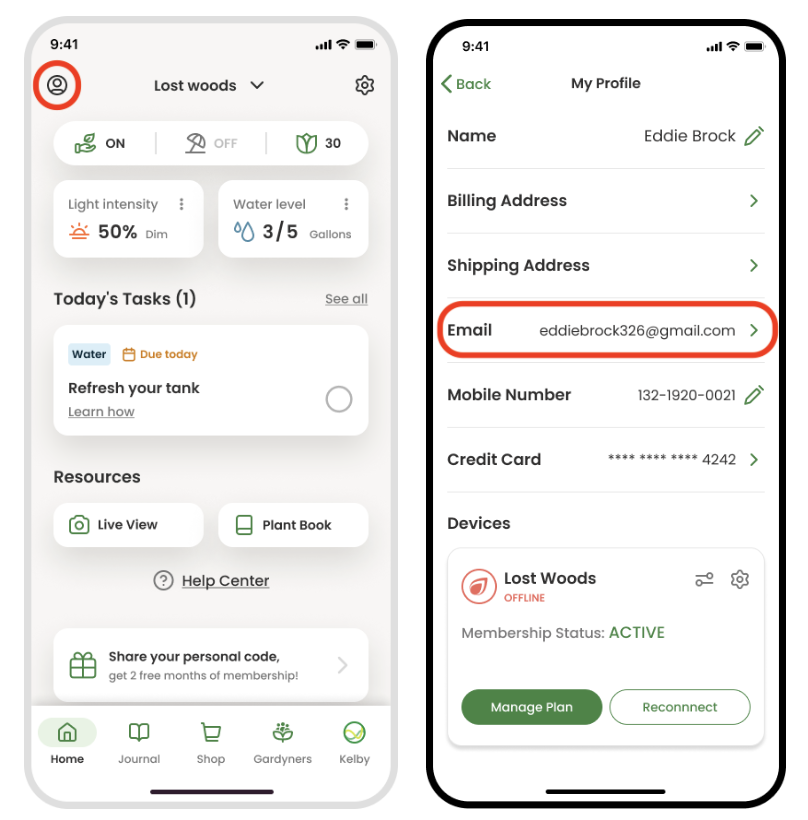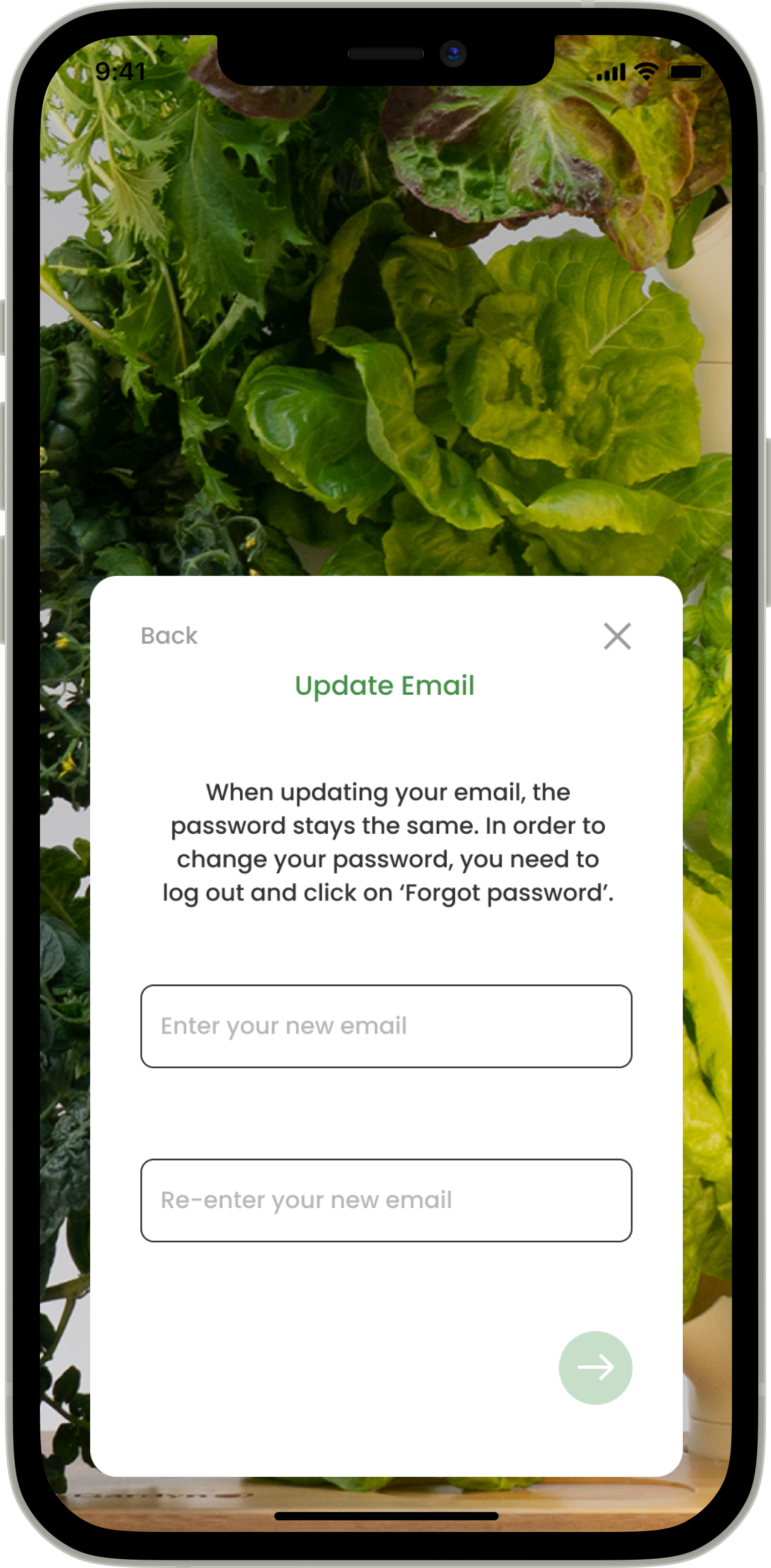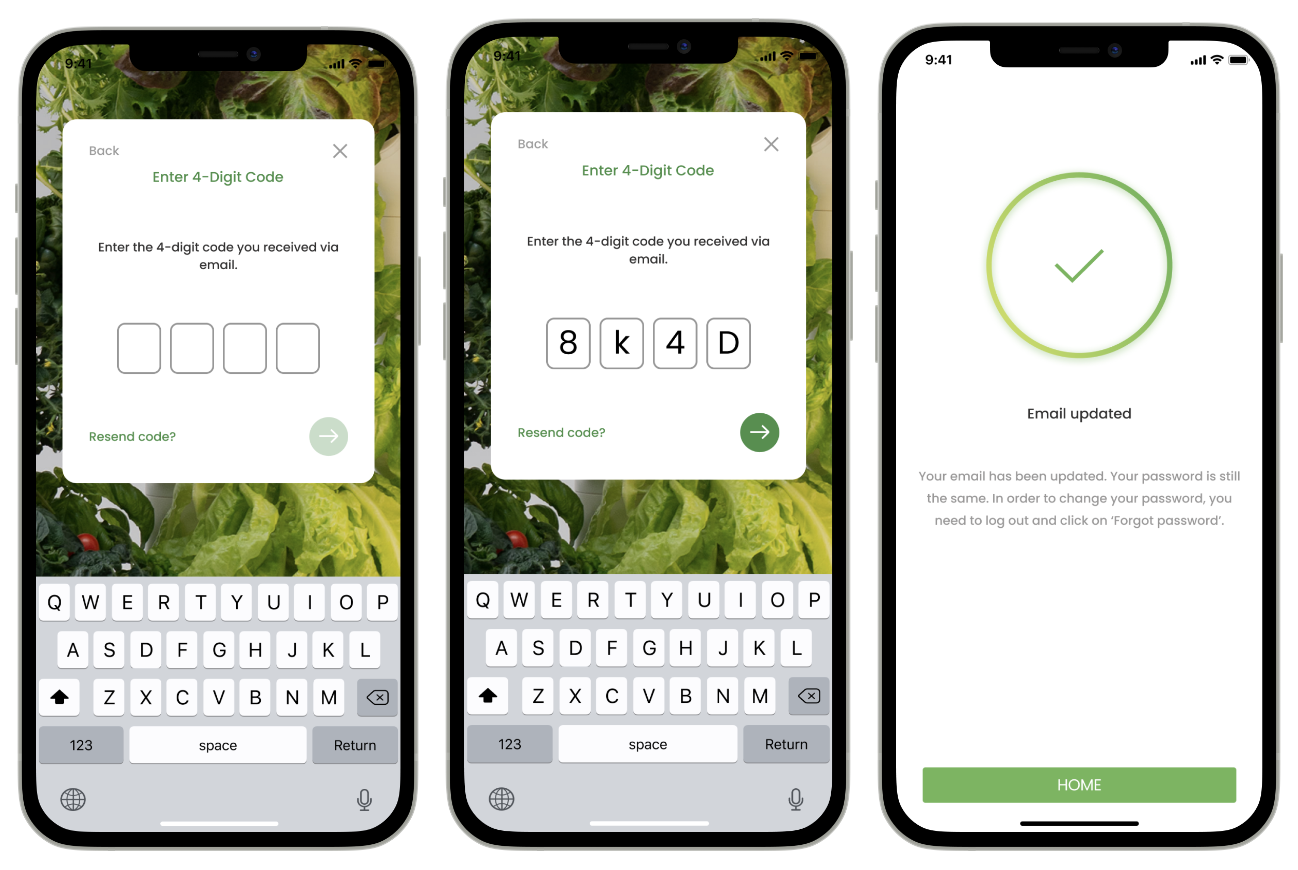Changing the Email Address on Your Account
Edited
To update the email address for your Gardyn account within the Gardyn app, follow these easy steps.
Please note, you can only update your account to an email address that is not associated with any other Gardyn account.
1. Tap the person icon in the upper-left corner of the app's home screen to go to your profile, then tap your current email.
2. Enter the new email address in both of the required fields.
Both of the email addresses must match identically or you will receive an error.
You can only update your account to an email address that is not associated with any other Gardyn account.
3. Enter the 4-digit code you received via your old email.
You will receive a verification code sent to the old email address. This 4-digit code will need to be entered into the designated fields within the app to proceed. When you reach the green check, you're done!
Questions? Reach us at support@mygardyn.com, or chat with us. We're here to help!